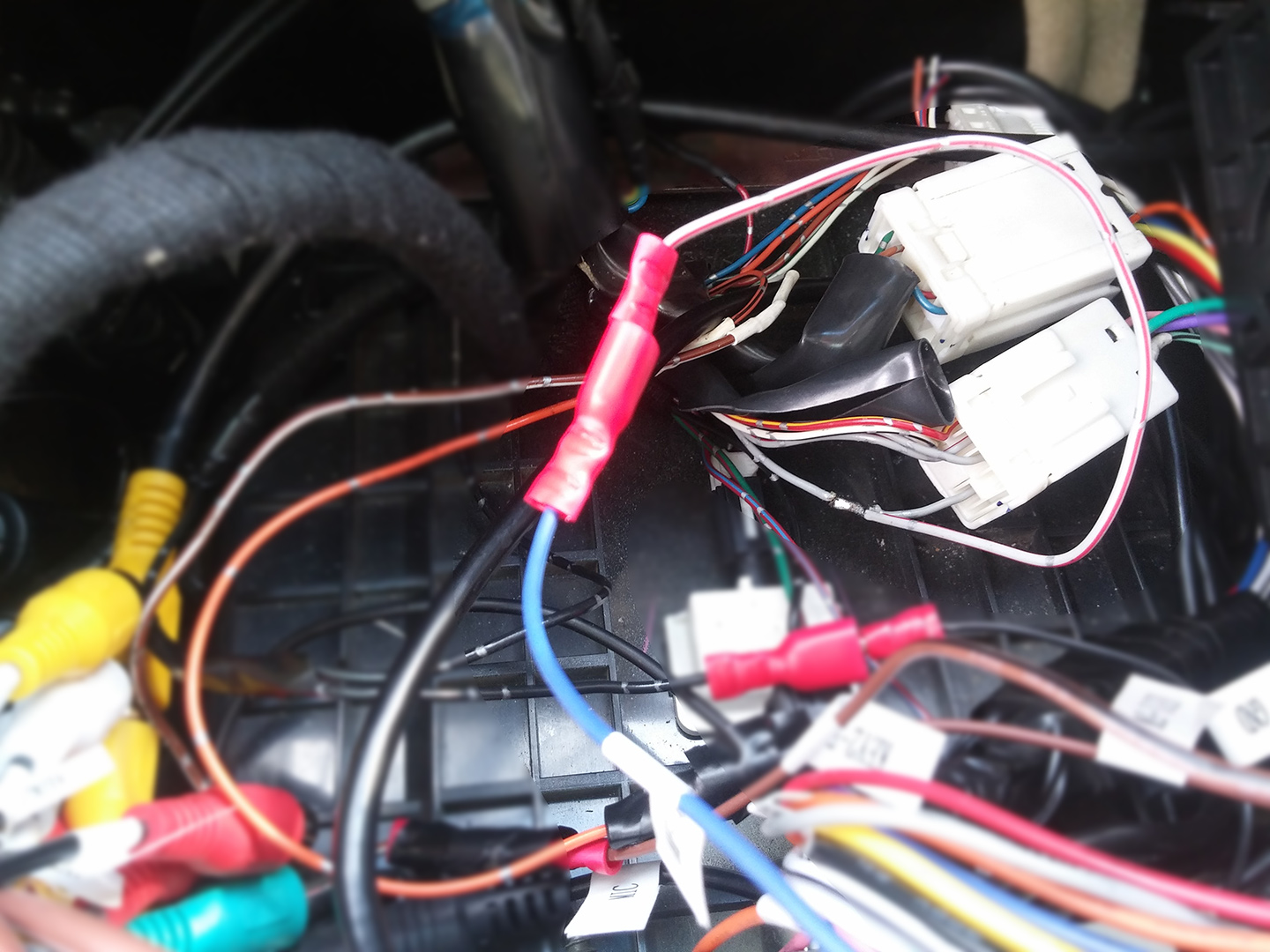Well it’s been 8 months already using this unit so maybe it’s time to say a bit on what it’s been like to live with.
Overall it’s been a good investment. It’s done everything it’s promised so far with few complaints.
So what have been the positives?
The sound quality is good and it has enough volume for all situations.
It runs Android apps great although there’s really only a couple I use on the move.
The interface is fine and fluid with no lag.
It looks cool with its blue back-lit buttons.
It starts up pretty quickly and I like having the Nissan logo displayed while it’s booting.
Integration with the buses steering wheel controls is a great feature.
Here are the negatives then…
Often poor radio reception.
The buttons sometimes seem to take a couple of presses to register.
Can’t enable Mock locations in Android so I can’t use my external GPS receiver.
Technical support is pretty poor with them just quoting the manual, or saying x is not supported in this version.
It’s lost paired Bluetooth devices a couple of times.
Only DVD can output to external devices and not movies played from SD etc.
Final thoughts: I would buy one again as this one is fine for what I need and they will only improve with newer versions of Android. It’s a shame the external outputs are only for DVD (actually they also output what is coming into the input but the sound is only sent to the rear speakers for the latter). Not being able to use an external GPS receiver is my biggest gripe.